The life of a Web Component - as a variable bucket
I explore tag creation in this post. How can Web Components be used to create dynamic tags? And what use are they? As an example, I try to make a simple style container that uses them.
JavaScript(JS) allows object classes to be anonymous. No need to name them and bind your class to an identifier. Instead of class MyClass { ... } write class { ... }, and it will be created without a name.
Likewise prefix a regular JS object { ... } with class and have an anonymous class defined.

Nothing special here, classes are in fact normal JS objects. The big extra is that anonymous classes, just like normal classes, can use the JS extends syntax to easily carry other objects and acumulate them.
class SomeContext {
name = "What do Web Components have to do with this?"
}
let withExtraContext = new (class extends SomeContext {
displayName() {
alert(this.name);
}
})
withExtraContext.displayName()
It is possible to pick our favorite class and create other unique classes from it that are, in fact, just declaration copies that add nothing at all. Unique copies of class declarations. Here is an example:
class VeryComplicatedClass {
foo = "bar"
}
let MyUniqueCopy = (class extends VeryComplicatedClass {})
console.log(
MyUniqueCopy instanceof VeryComplicatedClass
); // prints false
let anOriginalInstance = new VeryComplicatedClass();
let myUniqueCopyInstance = new MyUniqueCopy();
console.log(
anOriginalInstance instanceof VeryComplicatedlass,
myUniqueCopyInstance instanceof MyUniqueCopy
); // prints true, true
But what do Web Components have to do with all of this?
It is awesome
The global customElements registry (the global var that browsers have, where new tag names get defined) only allows one class to be associated with a single tag. Once a class has a corresponding tag-name set to it, it is no longer possible to set another-tag-name (nor delete it, but that's for another post, hehehe).
It makes sense. Why associate two tag names to the same class anyway? I don't know, but I still want to be able to do that nevertheless :)
class Awesomeness extends HTMLElement {}
customElements.define("awesome-tag", Awesomeness);
// ^ all good, ready to use <awesome-tag> all over the HTML code.
customElements.define("i-want-to-be-awesome-too", Awesomeness);
// ^ No, you don't. This will throw an error.
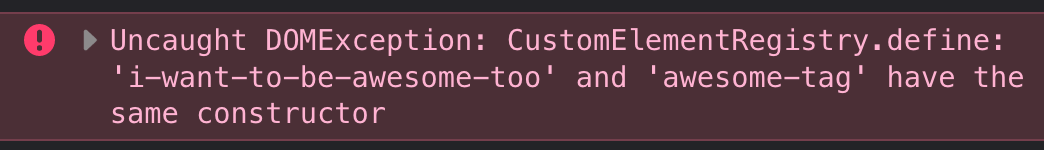
Anonymous classes provide a simple way to avoid this limitation. By extending the Web Component class and using the unique copy of its declaration as a different tag-name. Like so:
class Awesomeness extends HTMLElement {}
customElements.define("awesome-tag", Awesomeness);
// ^ all good, like before
customElements.define("i-can-be-awesome-too", class extends Awesomeness {});
// ^ yay \o/
customElements.define("me-too", class extends Awesomeness {});
// ^ party!
customElements.define("lets-all-be-awesome", class extends Awesomeness {});
// ^ ok, you get the idea
The code above uses multiple tag names for the same class. :)
It also allows the tags <awesome-tag>, <i-can-be-awesome-too>, <me-too> and <lets-all-be-awesome> to be used in HTML and all of them will share the same functionality (because they all have Awesomeness).
But since they all have the same functionality, why couldn't I use a single tag name?
That is an excellent question. Having multiple tag names for the same class is the first step I found in dynamic HTML tags that can have any name and be defined only after.
My head is too big for hats and too small to understand
This section is the part where I am going to create dynamic tag names with anonymous classes.

Since I can't explain this well, let me try to do it with an example: a style container.
Style container
Nowadays, there is a big wave of these CSS-In-JS-In-HTML-In-React-In-Vue-In-IOS-In-CSS-In-... approaches. People get upset with each other because of those styled-components vs. styled-system vs. styled-tailwind-my-head-is-bigger-than-yours arguments.
I don't like any of them, plain CSS is still king in my small street, but that doesn't mean that I can't try to add yet another styling approach to the mix. After all, this is such a pleasant hill to die at.
StyleContainer
This new CSS framework is going to be made by just two classes. A container class and a class for the children.
The purpose of the children's class will be to hold a bunch of CSS inline style parts. It starts by reading its textContent and place it as a style part of itself.
class StyleChild extends HTMLElement {
parts = []
initialize() {
this.parts = [this.textContent]
}
// Initialize when added to a parent node
connectedCallback() { this.initialize() }
}
For the StyleContainer, I want it to read whatever children tag names it might have and create a new Web Component for each of those new tags.
class StyleContainer extends HTMLElement {
initialize() {
for (const child of this.children) {
const childName = child.tagName.toLocaleLowerCase();
// Make the child become a new Web Component
// if it was not yet made one.
if (!customElements.get(childName)) {
customElements.define(childName, class extends StyleChild {});
}
}
}
// Initialize when added to a parent node
connectedCallback() { this.initialize() }
}
What does this do?
It reads the children's tag names (whatever they are) and turns them into a Web Component (provided they are valid Web Component tag names).
Does it even work?
Yes! Because element definition can occur at any time, a non-custom element could be created, and then later become a custom element after an appropriate definition is registered. We call this process "upgrading" the element, from a normal element into a custom element. (says the spec)
But I mean, what? Why? WTF?
Yeah, I don't know, but it gets better.
<style-container>
The above code allows HTML to be written with some sort of HTML variable buckets.
<body>
<button>Spank me</button>
<style-container>
<super-border>
border: 5px dashed mediumseagreen;
box-shadow: 0 0 0 3px;
</super-border>
<fancy-background>
background: #563f0e;
</fancy-background>
<a-cool-font>
font-family: Marcellus, serif;
font-size: 3em;
text-shadow: 0 2px #fff;
</a-cool-font>
</style-container>
</body>
When the StyleContainer gets defined at the customElements registry (with the "style-container" tag name), the above code run its logic. It looks for the children and creates the tags <super-border>, <fancy-background> and <a-cool-font>.
These tag names can have the semantic value of a variable. HTML variables. Or any other semantic value or purpose that might be fit. Anonymous classes create dynamic tag names, where you place whatever name you want in the HTML. After that, it is up to the intended implementation/framework/idea to give them meaning and flow.
"References" said the referee
The HTML code can then reference these dynamic tags.
They can be used to compose more complex styles. With a composer Web Component, lets say... the <import-style> Web Component (not yet defined):
<body>
<button>Spank me</button>
<style-container>
<magic-button>
<import-style src="super-border"></import-style>
<import-style src="fancy-background"></import-style>
padding: 2rem;
text-transform: uppercase;
pointer: cursor;
</magic-button>
<super-border>
border: 5px dashed mediumseagreen;
box-shadow: 0 0 0 3px;
</super-border>
<fancy-background>
background: #563f0e;
</fancy-background>
<a-cool-font>
font-family: Marcellus, serif;
font-size: 3em;
text-shadow: 0 2px #fff;
</a-cool-font>
</style-container>
</body>
Or use the dynamic tags as plain references outside of the <style-container>:
<body>
<button styled-by="magic-button">Spank me</button>
...
- Where the
StyleContainerwould do something like:
document.querySelectorAll("[styled-by~='magic-button']")
And apply the contents of the magic-button tag to the inline style attribute to the nodes found.
How does this differ from plain HTML?
It is another way to write it. Maybe it is better than placing "id"'s in common tags, perhaps it goes against the pure HTML semantic values, or perhaps it is just a shitty idea. I have no strong opinion. It is just an idea.
Couldn't I just use CSS?
Yes.
Why all of this, then?
I don't know the answer to this. I like the approach of giving logic a declarative front. HTML is good at that. It is declarative and also dynamic through Web Components. How much logic should go into it, or what kind of logic is something that might be cool to find out. I do think CSS styles definitely should not :D (we already have the class attribute and CSS vars).
Conclusion
I presented a small example of using Web Components to create dynamic tag names. I think that having the possibility to declare a new tag name under a given parent and automatically create it can have some cool opportunities. I don't know the extent of what can be possible or what this might entail, but still, it is something that we can do with Web Components and maybe use to break logic into easily identifiable small parts.
This post is Part 2 of a series I am writting called "The Life of a Web Component".
The other parts are: